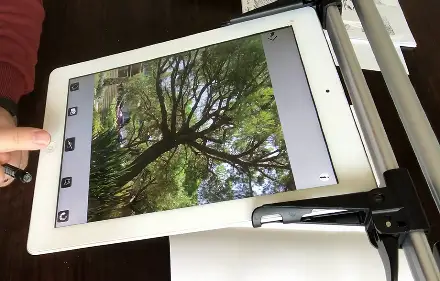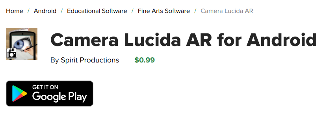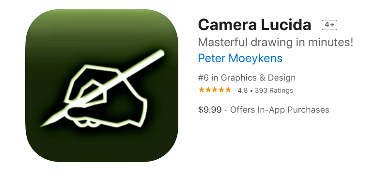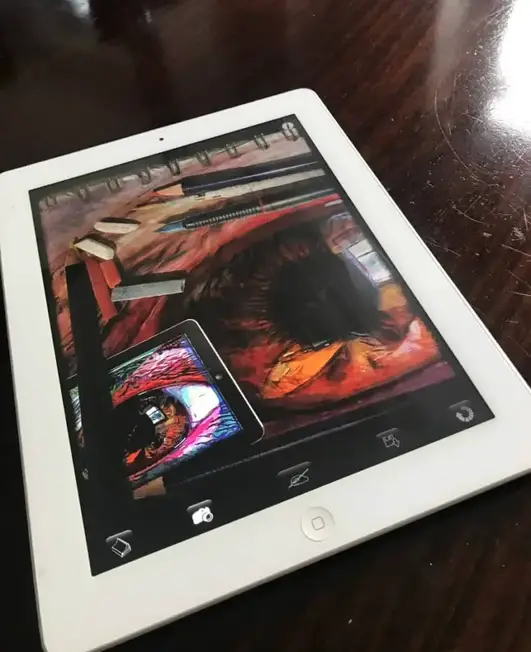
If you're looking to better your drawing skills, the Camera Lucida App is perhaps the best app you can get on the market.
You can download the Camera Lucida App directly here at the app store.
The reason why this app works so well is that it helps you trace any photo from your phone or iPad. If you don't feel comfortable drawing by yourself, then this app will teach you how to draw and will further enhance your capabilities by drawing images.
Click Here To Download the Camera Lucida 9.1
The main thing this app provides you with is the ability to build hand dexterity when drawing photos. In this article, we will talk about all the benefits and reasons why you should be downloading Camera Lucida so that you know how to use this application properly to get the most out of it.
This application can be used by beginners who are just developing their drawing skills or even advanced people who are looking to enhance their portrait skills. Overall this application is fantastic. Make sure you try it out.
What is Camera Lucida App?
Camera Lucida is an application that allows you to draw any photo, with the help of transparency. What this application will do, is help you by making the picture transparent, allowing you to see where you are drawing and how. The great thing about this application would be the ability to make it as seamless as you want or as least transparent as you want to depend on your needs. You will be able to see the image and the drawing surface simultaneously.
This application allows you to use any photo or images from your iPhone or iPad, which means that you can draw your favorite picture into a portrait without needing any drawing skills. This app is for people who are looking to improve their drawing skills. Or to get the most out of your drawing.
How Does the Camera Lucida App Works?
The Camera Lucida App 9.1 is not based on a new idea. The old Iltian masters used to do similar things with a mirror; they would have a mirror with a drawing on top of the drawing surface and then draw the lines and features, allowing them to improve their drawing.
Use the Camera Lucida App to Develop Your Drawing Skills?
The same principle applies to this application, you will have your device on a stand on top of the piece of paper, and you will be drawing the image as portrayed. Using this application does not make you a bad artist; in fact, it helps you to become a better artist as you can eventually get away from the app and draw it by yourself.
The whole idea behind the camera lucida application is to make you better at drawing, so if you're struggling with drawing images or can get your hand dexterity down then this application helps you to do that.
Keep in mind that many expert artists still use this application to get the best out of the portrait. Meaning, even if you're a great artist, this application will help you to direct your hands to the right spot and provide you with the best portrait possible.
A Camera Lucida Allows You to:
The Ability to Record your Drawings.
You can also record your drawings so that you can see where your hands are going and how you can fix certain things. You can also save the exact image you are drawing so that the next time you come back to it is right there for you correctly sized and entirely transparent.
Polarizing Shadows in your Drawings
There are also many options for you, such as posterizing the images and making them fit your needs, there are many ways to edit the pictures make sure you check them out.
Finally, you need to make sure that you are getting the most out of your drawing, you can make the image shades as dark or as light, depending on how you want the drawing. In the 9.1 version, you will have the option to apply the flicker option.
This will go back and forth from your transparent image to no image. This allows you to see what you are doing with your drawing and fix things if needed.
Many people say that this is the best feature so far, which is why you need to make sure they implement the flicker option when you're drawing. You can also Fliker from the darkest shade to a lighter tone so that you know if you ever missed a spot in a darker shade or lighter shade.
Many people who are doing portraits tend to have this issue, which is why the 9.1 version is such a great option to get. Even though this application costs $9.99, it is well worth the investment, especially if you are looking to improve your skills as a drawer.
There are so many ways for you to customize. You are sure to get a fantastic drawing after it has all been said and done. The easiest way to use this application would be to have your iPhone or iPad right on top of your drawing paper and then take your image and make it transparent and get to work.
Setting up and using this application is very easy, but using the features we talked about will take your drawing from good to great. Make sure you try on all the features we have talked about so that you can get a better result.
How to Use Camera Lucida for Large Drawings
Simply draw your subject from further away or alternatively draw small sections of your subject to create a larger scale image when assembled together at the end.
Is there a Camera Lucida App for Android?
The Camera Lucida AR is available on Android and can be downloaded from the Google Play store.
How Much is the Camera Lucida App?
The app is currently available for the price of $9.99 from the Apple Store online.
Additional Equipment you will Need
You need some additional equipment if you want this application to work correctly, we recommend you use an iPad instead of an iPhone when using this application. The reason why is because he will get a larger surface to see and draw your image out of, and you will have a better understanding of how to fix any errors. It is always better to have an iPad, so if you don't own an iPad, we recommend you get an iPad.
Camera Lucida App Stand
The second thing you would need is a tablet bed stand; this is very important to get. Tablet bed stand will allow you to draw the image and have something to hold your iPad correctly on top of the surface of the drawing page. If you don't have a tablet bed or iPad stand, then you'll have a difficult time drawing images. The third piece of equipment we recommend you get is a proper lighting system, now this isn't necessary, but this allows you to have a clear vision of what you're going to be drawing.
The great thing about the iPad would be that you can turn on your flash, to get rid of any reflective lights coming in your way. Now even though this isn't necessary, you would need great drawing pencils and a great drawing sheet of paper.
You can look at all the options online, and figure out which one you need for yourself. However, a charcoal pencil and a great wrong people will help you tremendously to produce great work.
If you're looking to get the best out of your drawings, then you recommend you get all the additional equipment as it is necessary to produce your best work. However, if you're playing around with the application, then you should have no problem using a simple piece of paper and a pencil.
The one piece of equipment you do need is a tablet bed stand, and if you don't have it, then you will not be getting the proper support you need to draw great photos. Always have an eraser with you, if you ever want to get rid of a misdrawn line.
To recap, you need a tablet bed stand and a place where you can draw your image without getting disturbed. Even though you don't need an iPad, we highly recommend you use an iPad to get the best result possible. Other than that, additional equipment will only make it better. If you're serious about your drawing skills, then we would recommend you get all the extra stuff so that you have a better result.
Final Verdict Best App?
Camera Lucida is perhaps the best application you can get if you're serious about improving your drawing skills, many professionals still use this application to enhance their hand dexterity and to get the most out of the portrait. It does not make you a bad artist if you use this technique, unlike many people suggest. Many people who are successful in drawing still use Camera Lucida to better their skills as an artist.
We can understand that some of the equipment can get expensive, but if you want to deliver the best drawing possible, then we recommend you get that additional equipment. The final take-home message would be to always try out every single feature on Camera Lucida so that you have a better understanding of what works best for you when drawing. But even if you use Camera Lucida without trying out the features, you will still be getting a fantastic amount of help and knowledge.
If you are serious about getting better at your drawing, then we highly recommend you get this application.
Camera Lucida has been known to be one of the best applications you can get to improve your drawing skills. You can always look at the reviews to find out for yourself. We can assure you they are all good, and we encourage you to try this application out.