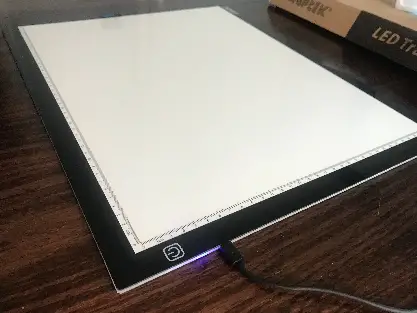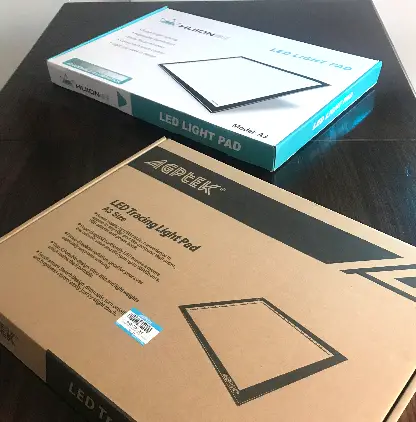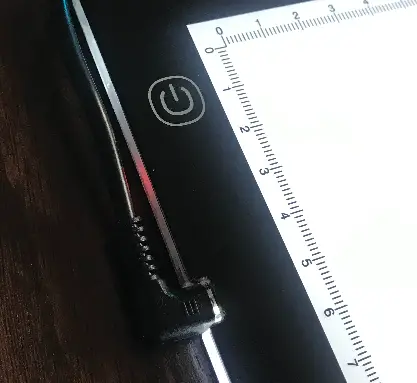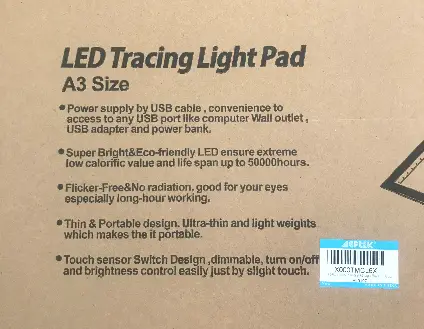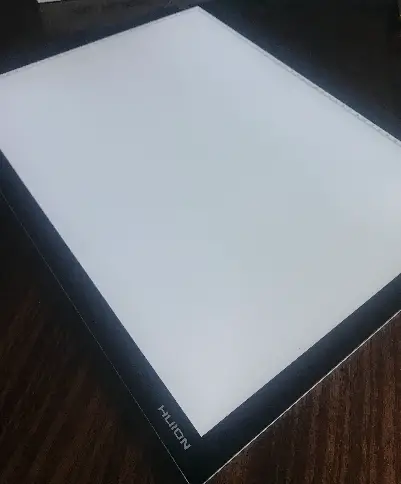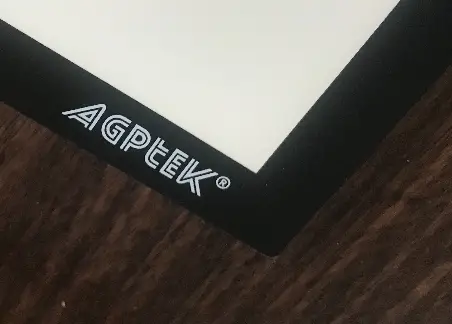Drawing Light pads are a helpful and straightforward piece technology that you can operate to speed up drawing the basic proportions and details of the image you are attempting to draw.
Alternatively, light pads can draw simple outlines of images that amateur artists find difficult a drawing.
As a general rule, when considering which light pad to purchase, you will need to consider the following key features to ensure the product's quality:
- Screen size and the workable area
- Power supply and cable length
- Adjustable brightness
- Build screen thickness and weight
- Color temperature
This post will outline the best drawing light pads available currently with in-depth descriptions of the individual devices.
Some drawing tasks will be faster when you employ a light box to trace an image onto your paper. But before you jump in feet first, you'll want to know how they are used and which kind will suit your drawing needs better.
Choosing the Best Light Box for Tracing or Drawing
The good news is that light tables have gotten much better over the years. These tables use LED technology which replaces standard light bulbs, fluorescent tubes, and outdated light filaments.
Many drawing light box products will allow for higher luminosity and more excellent illumination behind drawing paper.
Another advantage is that the function of light box all you to trace images onto many other surfaces aside from paper.
Choosing a drawing light box will be more accessible by understanding the functions and advantages of a quality product.
Depending on your needs, the size of a light pad will also be considered, and additionally, your total budget may influence the model that works best for you.
If you're doing a lot of tracing, a light box will come in handy a lot more often than you imagined it would.
Not only can it become a time-saver, but the advances of light technology will also leave you with cleaner lines with less clean-up time.
In addition to being portable enough to stash into a backpack or carry bag, they should be light enough to carry anywhere. Let's explore more of the proper functions that will give you a lot to think about before you start shopping for a great light box.
Drawing Light Box For Tracing
Back in the day, when lightboxes were made from homemade chunky and clunky wooden frames, they tended to get hot from the light source inside them.
Even with smaller fluorescent light fixtures, they would be a nightmare to use after half an hour! Many competent DIY artists who made their own light boy would install computer fans to cool the inside.
It helped but still made the working surface terrible to work on top of.
Boy- how things have changed! Now that LED lights have advanced the illumination aspect of tracing pads, the heating issues have also been eliminated.
That means, if you're doing a lot of tracing in an afternoon, you won't have to worry about the heat build-up.
You'll notice that the thickness of the paper you're tracing onto will also be a significant improvement. Even with watercolor paper, you'll still be able to trace the lines onto your paper!
Can You Draw on a Light Pad?
If you're the type that likes to draw in the middle of the night, or just like see your detail better, a light box is perfect for sketching or drawing.
A light pad simply illuminated your drawing paper from behind, giving you a lit-up surface to see what you've drawn.
It's also neat to see the light bounce-back effect. The surface of your hands will reflect light back onto your paper and allow you to see where your pencil point is.
This way, your hands aren't standing out from having an overhead light above you. The glare of standard drawing lights is also kept to a minimum.
Many of the newest light box have adjustable brightness control, so you can increase and decrease the power depending on your paper thickness or brightness issues.
Some drawing projects are more comfortable when backlit, so you can swap out images randomly or just draw using freehand.
How to Use Light Tables for Tracing?
The artist and illustrator Steve Mitchell uses two sizes of light pads when creating different scales of drawing.
In particular, Mitchell focuses upon particular tracing techniques he used when working as an illustrator.
Transferring is from sketchbooks, and photocopies are preferred methods for taking successful sketches and developing them further by drawing on the light pad.
Mitchell explains on his channel that copies can be created at various scales and quickly be added to drawing and compositions using the light box to quickly draw images.
Depending on an artist's needs, a light table is used for precision drawing and tracing. It's also used for multifunction drawing tricks that most artists will pick up over time.
Every artist has their own ‘cheat' trick that makes it faster to complete a series of drawings. Using a light table or drawing pad just makes it faster if you need to do a slew of images that repeat over and over.
Repetition isn't the only reason you'll use a light table; I've used color copy transparencies of photographs that work great.
Even thin magazine clippings make excellent transparencies if you like something about an image.
As far as I know, Disney Tweeners, the artists who fill in animation from the drawings supplied by their animation supervisors, will allow artists to use light tables to speed up the animation using this method.
As long as the animation flows, the corrections are easy to correct. And though they don't use this method anymore, some traditionalists who still draw on tracing paper will use these kinds of tricks.
What Are the Best Light Pads?
Without a doubt, the sounded light pad choices are the ones that have a variety of functions. By this, I mean that they should give you more opportunities to copy something easier than drawing it freehand.
Price is always going to be an issue, but thankfully, LED light boxs have dropped in price substantially over the years.
There will be name brands that all have something to offer, but it will always come down to minor issues such as size and portability.
Look for a light box with glass edges that have been polished or sealed with a high-powered flame. You can get a real nasty paper-cut-like slice on your hand if you choose a light box that is a cheaper model.
A good model will not always have a glass surface, so never choose a device that has a cheap plastic surface since these can scratch and won't last very long. According to Huion a leading producing of light pad technology Acrylic panel boasts 20% higher transparency than traditional glass. So keep an eye on practical issues such as how well it's built and how bright it can get.
You also want control of the brightness, so how fast you can adjust the brightness will also be necessary. Not every LED light will have the correct color temperature, so this feature should also be on your list of essential needs.
How to Choose a Light Box
Related Posts:
- Best Drawing Easels
- What stuff do you need for an art studio?
- How to draw using a Camera Lucida
- List of Drawing Accessories
How to Select a Lightbox
When you think about function, light pads now offer lots of them. Unlike the older lightboxes, you only had an on/off switch.
These newer LED light pads practically use innovative home WiFi features (not really) but are getting to that point. Here are the most essential features you'll want with your light box that will save you time and money.
• Size
Light box are generally available to buy in a range of sizes that will be large enough for the medium you like using.
Keep in mind that the larger the light box, the higher the cost will be according to many other functions you want to have attached.
Even if you have a large light box, the weight won't really be an issue if you're using it on a tabletop. But there can be problems if you decide to put it on your lap.
I recommend getting an adjustable laptop bed tray that allows you to draw in bed or on the couch. Click to view the price on Amazon.
Many of these have a holder used for placing a computer mouse that can double as a holder for your drawing pencils and supplies.
It's also perfect for putting on a tabletop so you can get just the right angle, so you don't have to lean over your drawings as much. Just make sure your light box fits the laptop holder in overall measurements.
• Power Supply
All light pads will have a power supply that hooks up to an outlet, but it won't hurt to have an extension cord if you aren't sitting near an outlet for some reason.
I don't see there's any reason why you would want to have a cordless version that comes with Lithium-ion batteries.
This is a nice thought but is essentially useless if you aren't close to a power source if the battery starts to die.
The battery charge is also an issue since brighter LED light puts more strain on your battery life. Instead of 12 hours of battery time, you might get 4-5 hours using a bright light.
These models don't cost more concerning your light box but will be heavier due to the battery inside. Keep this in mind if you decide to go camping or on a hike with a cordless light box that weighs nearly 3 pounds or more…
• Luminosity and Brightness
The LED brightness ability for a light box is absolutely incredible, but you want to have complete control of these brightness settings.
As far as brightness, you want to choose a model that gives you 1500-3000 Lux. If you aren't familiar with Lux, this chart tells you everything you need to know about how it works. When it comes to luminosity, this is the brightness level that can be adjusted.
You want to have many selections to adjust the brightness depending on the paper you're using.
Don't pick a model that has some kind of touch screen setting, so the control should be on the side of your light box for immediate adjustment right away.
Choose comfort controls that you can reach right away. If you have to fumble around, it's going to be annoying after a while if you buy a lightbox that features too many fancy controls.
• Build Quality
You can't go wrong with a professional brand name if it's part of your career, but when you're starting out, what is the standard for build quality?
I hate to sound like a broken record, but you cannot trust the cheaper import models that sound like name brands.
It's okay for paper and art supplies in a pinch, but don't sacrifice your safety for something that can be a potential work hazard!
Look for safety marking on a light box such as CE or UL listed since items using LEDs can still catch fire just as quickly.
It's no joke that seeing LED products go up in flames is often a problem with importing Christmas lights and other LED gadgets.
Also, look for sturdy construction using quality materials and heavy-duty molded plastics. With the pro-grade light pads, you can use their guidelines to compare the quality of lower-priced models.
• Color Temperature
Is color temperature going to make a difference when it comes to a light box? You better believe it will! For any light box, you need to know where the Kelvin level is set.
Kelvin is not like brightness control and is more like the natural light we see every day. It can range from warm sunlight to bright overhead noon light levels. If you want to have complete control, you want a light setting ranging from 5500-6500 Kelvin.
If you really want to have a professional control that gives you an adjustable range of color temperature, you'll want to have 3000-6200 Kelvin.
It'll be more expensive, but a range of light conditions will go from living room light to bright outdoor light.
If your light box doesn't have a temperature control setting, don't waste your money whatsoever! This is one good thing I can say about LED technology that is a total game-changer.
The Best LED Light Box to Buy?
How do you choose a LED light box that is value for money? Well, that's where I'll give you a great review of some of these handy light box brand suggestions.
They all offer something different, so you can get a clear idea of what they include and where you can find them.
Because a LED light box will be handy for specific jobs, keep in mind the regular usage you can get from them any day of the week.
In my opinion, if you want to have the most versatile LED light box that will give the best value for money, the Huion light pads.
All the advantage of using it as a projection screen for pictures off your computer is why you need to improve your drawing skills.
Because they are more advanced than other lightboxes, you have more ease in selecting drawings, images, tattoos, and real-life pictures that don't require transparency images to be placed onto the screen. Don't forget to check them out!
Huion Light Pad
Huion portable light pads are the leading choice of many artists when they decide to use a light pad to aid their drawings.
Artist's Guide to the Best Light Box for Tracing
In this informative video, the illustrator and artist Shoo Rayner explains why the Huion Light pads helpful when drawing.
He outlines the main points: the light ultra-thin build quality of the LED pad and the dimmable switches.
When drawing numerous A4 drawings in sequence, the light pad enables Rayner to draw quickly in rapid succession and improve his work.
The Best Light Pad for Tracing overall
- Premium build quality
- 4050 lux brightness
- Generous working area
- Power cable could be longer
Huion portable light pads are the main choice of many artists when they make the decision to use a light pad to aid their drawings.
Huion light box have a significant advantage since they are all able to hold standard A4 paper. Click here to visit Huion and view the full range of light pads.
Some models will range from 12 inches in length and 8 inches wide, but other models include 16.9 inches by 12.2 inches.
The most significant advantage is that these light pad are powered by your laptop or PC. The dimmer controls are also smooth, so you get excellent gradual fading control rather than abrupt and clunky light changes.
You can also use this light pad like a monitor, and images can be displayed on the screen! Even x-ray images will be possible, so the opportunity to draw many kinds of images will give you more freedom than ever before.
In total, they have 7 models that range from $45 up to $125. Each model has features that control. These light pads also remember the last brightness setting you last used.
Daylight Wafer Light Pad
Best Natural Daylight Light Pad
- Dimmable Switch
- Bright daylight LED
- A3 Illuminated working area
- AC Adapter is included
The Daylight wafer lightbox is coming from the UK and is of excellent quality for artists starting out up to professionals. Click here to view the price on Amazon.
They carry only three choices for lightboxes which are the same size as the first two. Daylight wafers 1 and 2 measure 9 inches by 12 inches, while Daylight wafer 3 measures 18 inches by 23 inches.
They are fully dimmable and have memory control but cannot be hooked up to a computer.
This doesn't have an adjustable color temperature and is fixed at 6000K. The larger Daylight Wafer has slightly brighter Lumens but is essentially the same as the two standard A4 sizes.
The slim design makes it ideal for beginner artists looking to do tracing and art-related projects where paper tracing is essential. It can also work excellent on many fabrics. These are built to be tough, so they'll hold up to taking with you everywhere.
Agptek Ultra Thin Light Pad
Premium A3 Ultra Thin Light Pad
- A3 LED Light
- 3-Level Adjustable Brightness
- Portable size and weight
- USB/ Cable & Adapter
Now we move onto a European lightbox with very professional options available from AGPtek light pads. Click here to view the AGPTek Ultra-thin Light Pad on Amazon.
They offer 11 different models that range from A4 size up to 14.6 inches by 18.5 inches. Since these are coming from Europe, they will need an electrical adapter to fit your wall socket if you intend to plug it into your electrical supply.
Connecting to a USB Powered Supply
The advantage here is that they can be connected to your PC or laptop as a power supply.
It cannot connect to your pc to show images, which isn't terrible if you want to trace. Each of these models offers 3 light settings that change the brightness immediately.
These are also built to be very lightweight, making them very portable for on-the-go students. The prices are also very student-friendly, making any model they offer a steal for the size of the lightbox you choose.
Alternative LED Light Boxes
Table of information:
| Brand | Size | Type | Thickness | Brightness | Work Surface | Power Source |
| Huion LB4 LED Light Pad | A4 | LED | 8mm/ 0.31 inch | 1500 Lux | 12.6 x 9 inches | USB/Lithium Battery |
| Daylight Wafer Light Pad | A3 | LED | 8mm/ 0.31 inch | 320 Lumens | 17 x 12.6 inches | USB/Lithium Battery |
| Agptek Ultra Thin Light Pad | A3 | LED | 5mm / 0.19 inch | 3-Level Adjustable Brightness | 16.9 x 12.99 inches | USB/ Cable & Adapter |
| Huion LB3 LED Light Pad | A3 | LED | 8mm/ 0.31 inch | 1500 Lux | 16 x 12 inches | USB/Lithium Battery |
Create Art With My Favourite Drawing Resources
General Drawing Courses. I like Udemy if you want to develop your knowledge of drawing techniques. Udemy is an excellent choice due to its wide range of creative courses and excellent refund policy. They often have monthly discounts for new customers, which you can check here. Use my link.
Sketching and Collage. Take a look at this sketching resource I have created. Use this link.
Proko. Is one of my favorite teachers who surpasses in the teaching of Anatomy and Figure drawing. Prokos course breaks down the drawing of the human body into easy-to-follow components aiding the beginner to make rapid progress. For this, I really like Proko.
Art Easels. One of my favorite ways to draw is by using a drawing easel, which develops the skill of drawing on a vertical surface. The H frame easel is an excellent vertical way to add variety to the style and type of marks you create when using a drawing board.
To see all of my most up-to-date recommendations, check out this resource I made for you.